Introduction
Project management is the Application of processes, skills, tools & techniques to project activities to meet all Project scopes & requirements. Proper planning and scheduling are a vital part of construction projects for reducing and mitigating delays of the project. Since the upturn of globalization, these projects have become vast and complex. Planning of such projects requires a huge amount of manpower, paperwork, and time, which can be reduced with the help of project planning software.
Primavera P6 is a database system that records the logic networks on complicated scopes of work. It records the agreed project contract dates and shows the variance of these dates as projects progress. The combination of powerful critical path analysis, Earned Value analysis, and customizable coding structure make Primavera P6 the most common planning and execution tool. The result is that Primavera P6 is the preferred project management software used by over 75,000 companies worldwide to manage projects, programs, and portfolios.
The fact that the software is so common in the process of industrial engineering means that the most experienced project planners tend to use Primavera P6.
Scheduling in Primavera P6

To organize and complete your projects in a timely, quality, and financially responsible manner, you need to schedule projects carefully. Effective project scheduling plays a crucial role in ensuring project success. Why do schedulers consider Primavera P6 to be one of the best options? Because this is where Primavera P6 excels. The use of the critical path mathematical process allows it to assign dates to activities, calculate project finish dates and reveal the critical path and activities of the project. However, before CPM can be implemented, you need certain criteria, much like Excel formulas would need certain pieces of code. For CPM to work you need an activity list, durations for each activity, and dependencies between these activities that drive the order of execution.
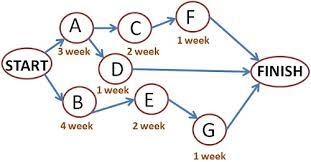
The Critical Path Methodology process goes through your project activity by activity in two stages. It begins with the first activity and moves forward, which is called the Forward Pass. For each activity, it calculates that activity’s Early Dates. Early Dates are essentially the most optimistic dates within the project, it is the earliest an activity can start or finish.
The Backward Pass comes next. Here you move backward from your last activity in your network and start assigning dates to each activity until you reach the first activity in the network. These dates are called Late Dates, essentially the latest an activity can start or finish. For a project’s critical path to be calculated correctly then you need to have both early and late dates
To find a project’s Critical Path, Total Float for each activity must be confirmed. Total Float is the difference between the Late and Early Dates.
Total Float = Late Start – Early Start OR Late Finish – Early Finish. Total Float is a measure of how much flexibility an activity has in terms of scheduling. When Total Float is calculated for each activity, you start to see that a lot of activities have zero days float. These are the activities that define your project’s Critical Path. When all the activities have relationship ties, the Critical Path can be calculated. A project schedule is a breakdown of activities with estimated durations that are logically linked together so that planners can forecast the Total Project Duration.
Based on these criteria, Primavera P6 software calculates the CPM. CPM uses a mathematical algorithm based on the activities, their durations, and their relationships. The Critical Path displayed on the Gantt Chart is the Longest and Shortest possible path through your network of activities. Any deviation from activity on this path will influence the overall Project Finish Date.
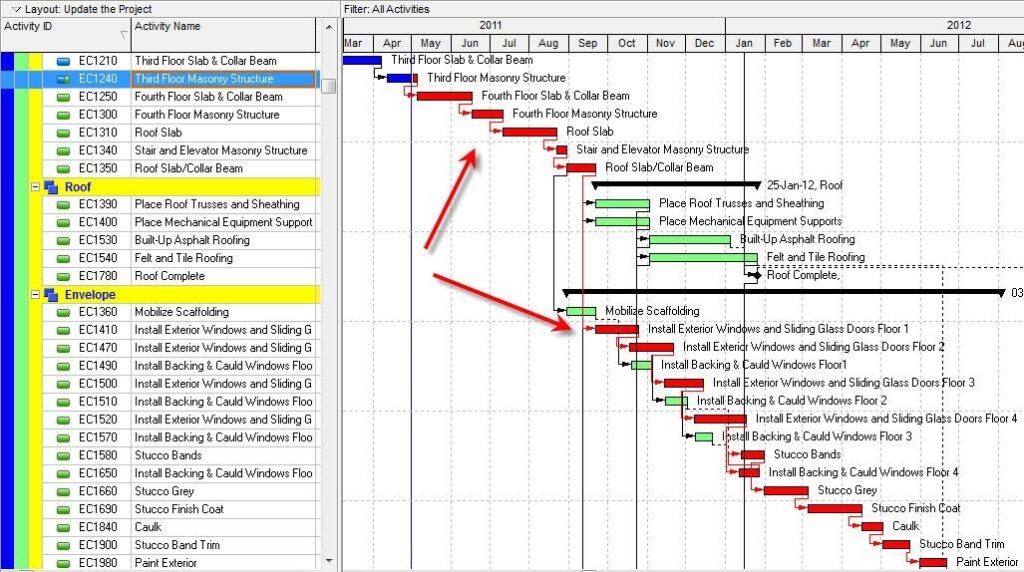
How does the critical path method help project managers?
- Firstly, it demonstrates the graphical view of any project.
- It helps to identify the critical tasks that you must manage.
- It allows you to save time and reduce timelines.
- It compares planned and actual progress.
- It helps to make dependencies visible and clear and easy to comprehend
Scheduling fundamentals are based on breaking down your project into easily understandable deliverables. It involves taking those activities and estimating their duration based on your personal knowledge, group discussions, or knowledge of experts.
Scheduling is a vital tool in project management as it creates a realistic time scale of the project duration. Also, as the project progresses, it is easy to see the effect delays mat have on the project. A Primavera P6 schedule allows planners to gain insight into any risks to the project duration, which may cause it to not finish on time or be over the allocated budget.
Primavera P6 has many features that make it a standout option for planners. These include:
- P6 can hold multiple projects and unlimited resources and baselines
- Its cloud option allows for more than one user on the same project at the same time
- Helps in recording any issues or delays.
- It allows us to create sub-activities of specific activities.
- We can include all the planned, remaining, and actual project expenses
- More than one kind of relationship between activities can be defined
- It allows team members to discuss the project within the tool.
- The planner can track progress periodically, from past periods to updating
The next period.
- Having periodically measured progress and pre-agreed baselines built into the tool are vital when looking at legal claims on project delays.
One shortfall of Primavera P6 would be the steep learning curve for new users of the system.
At WiiPlan, we specialize in Primavera P6 from project planning & scheduling to risk analysis & claims consultancy. Our highly skilled and passionate staff work closely with our clients to make sure they get the best of what Primavera P6 has to offer.
To find out more, contact us today!!
